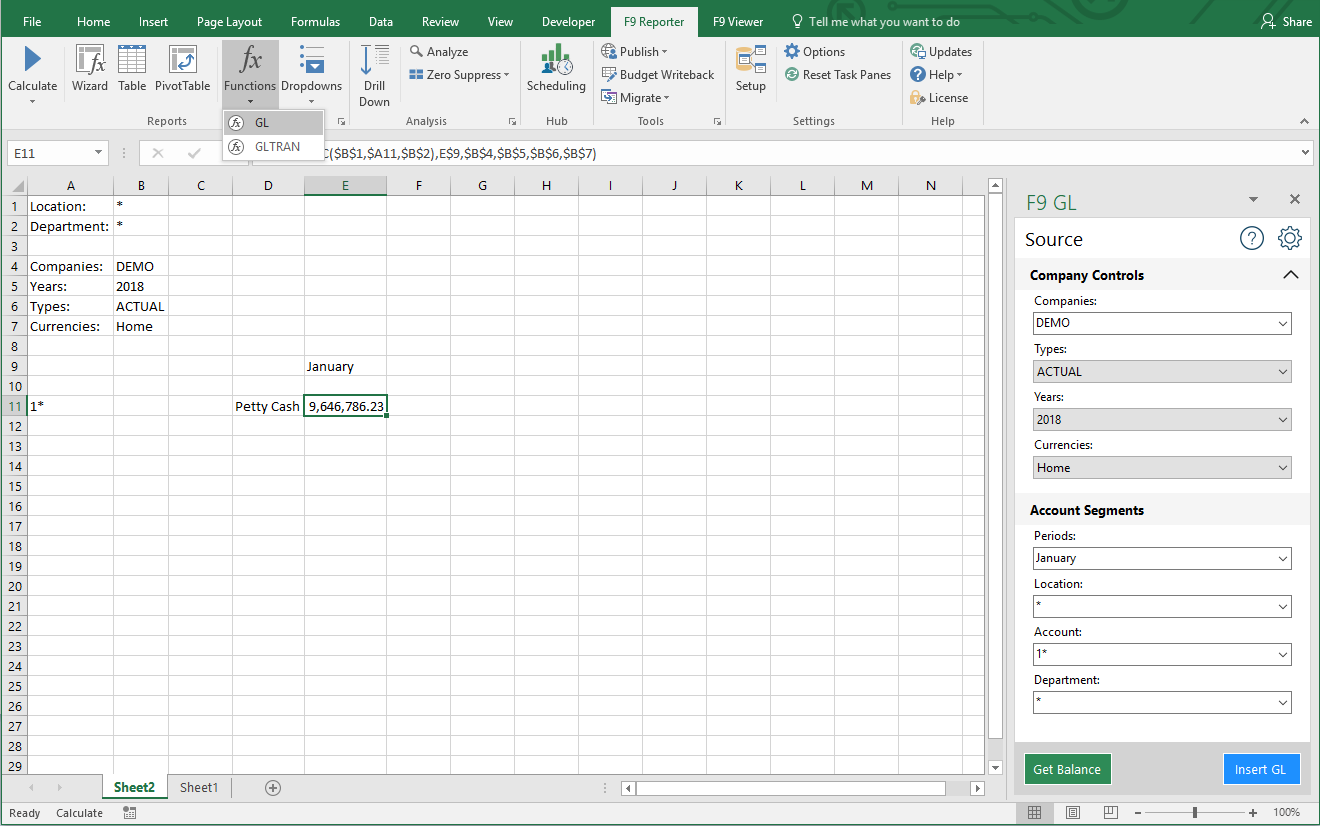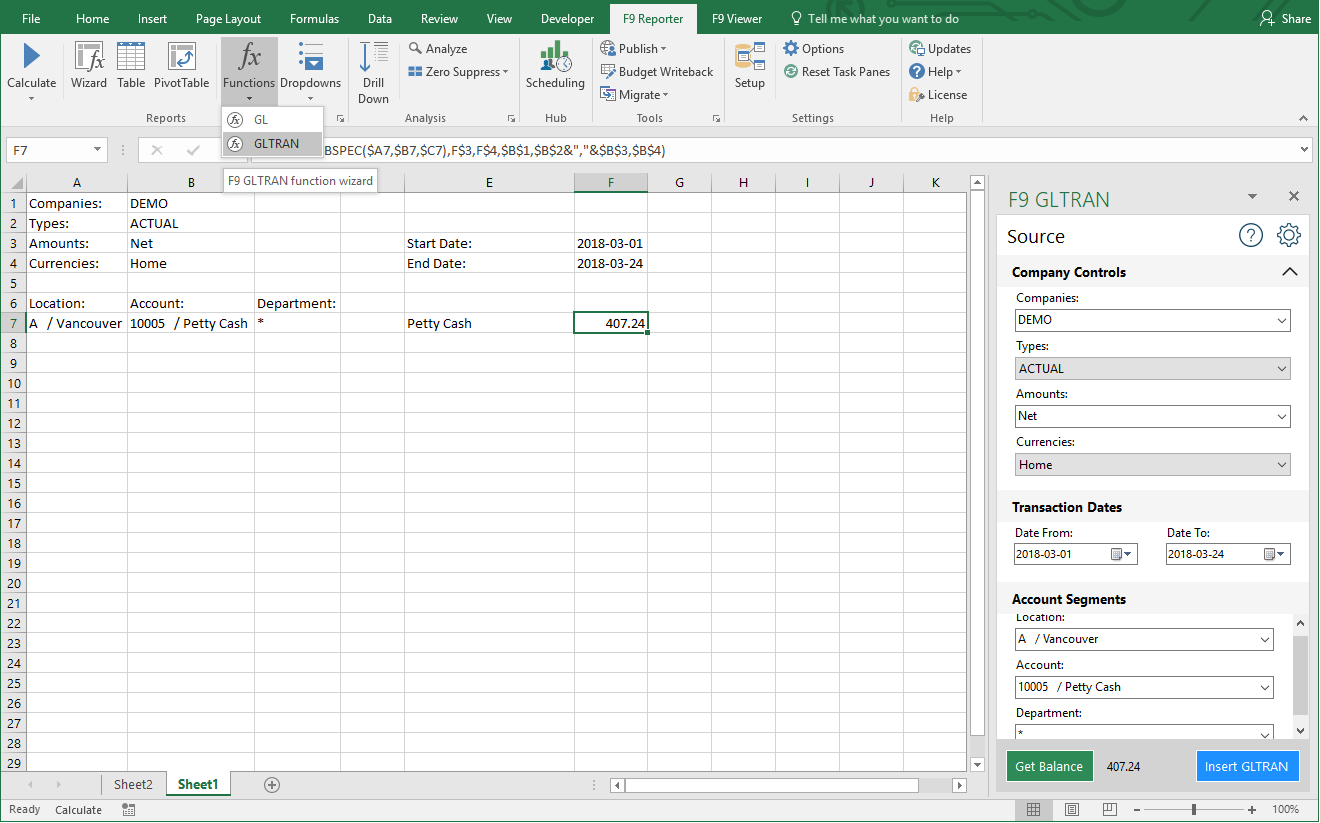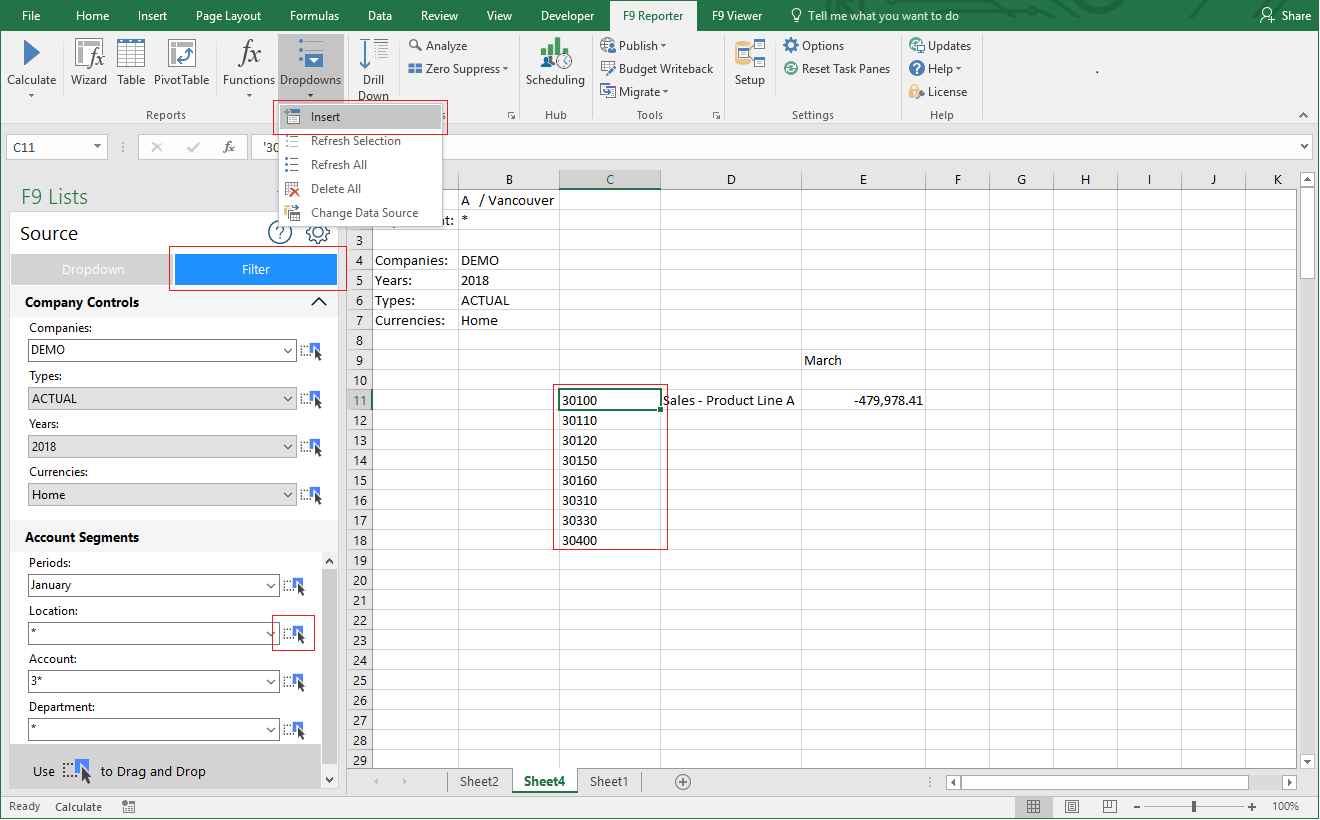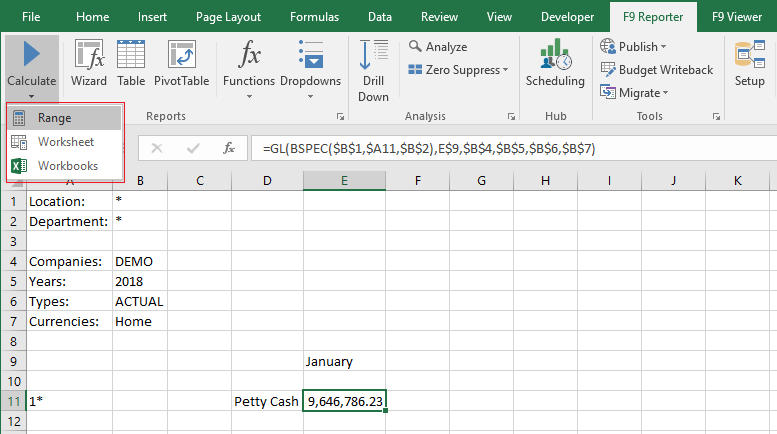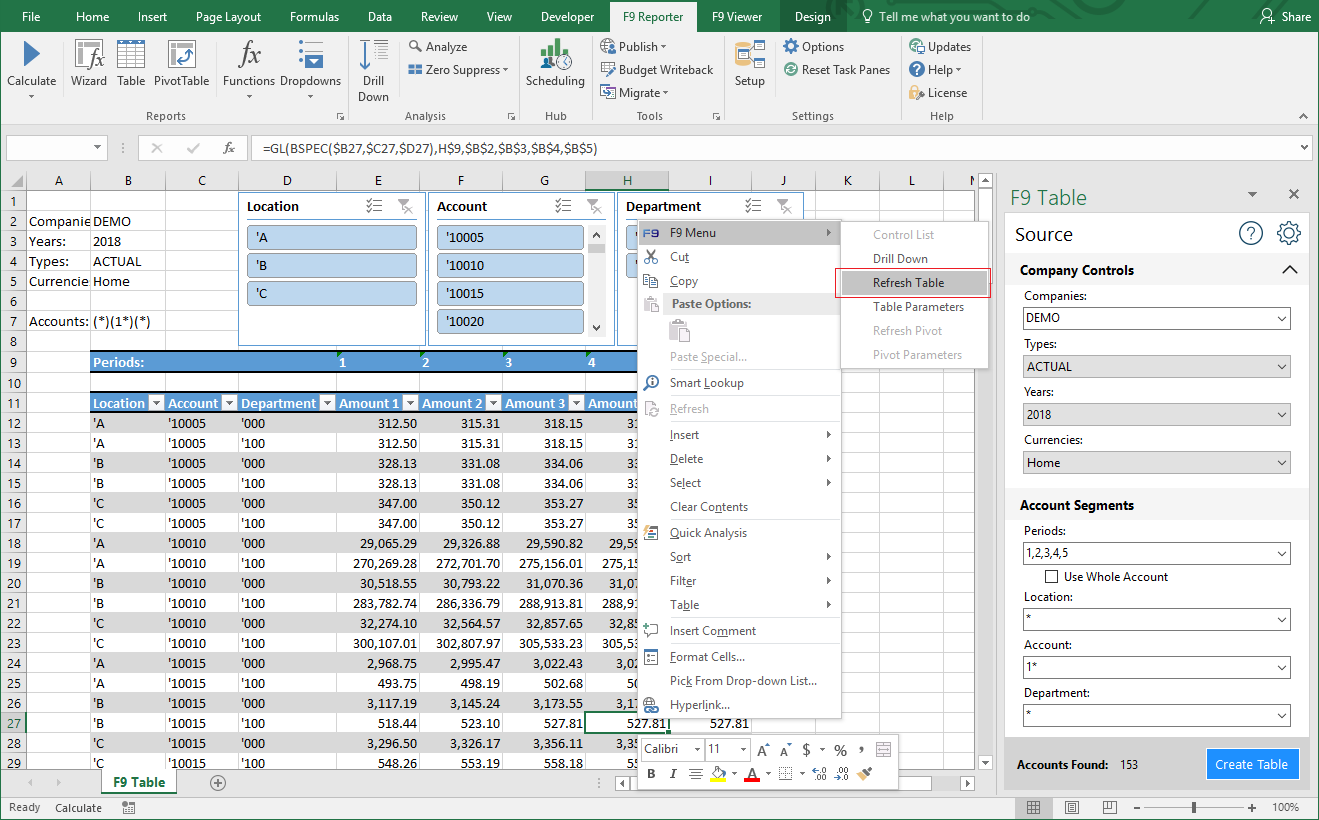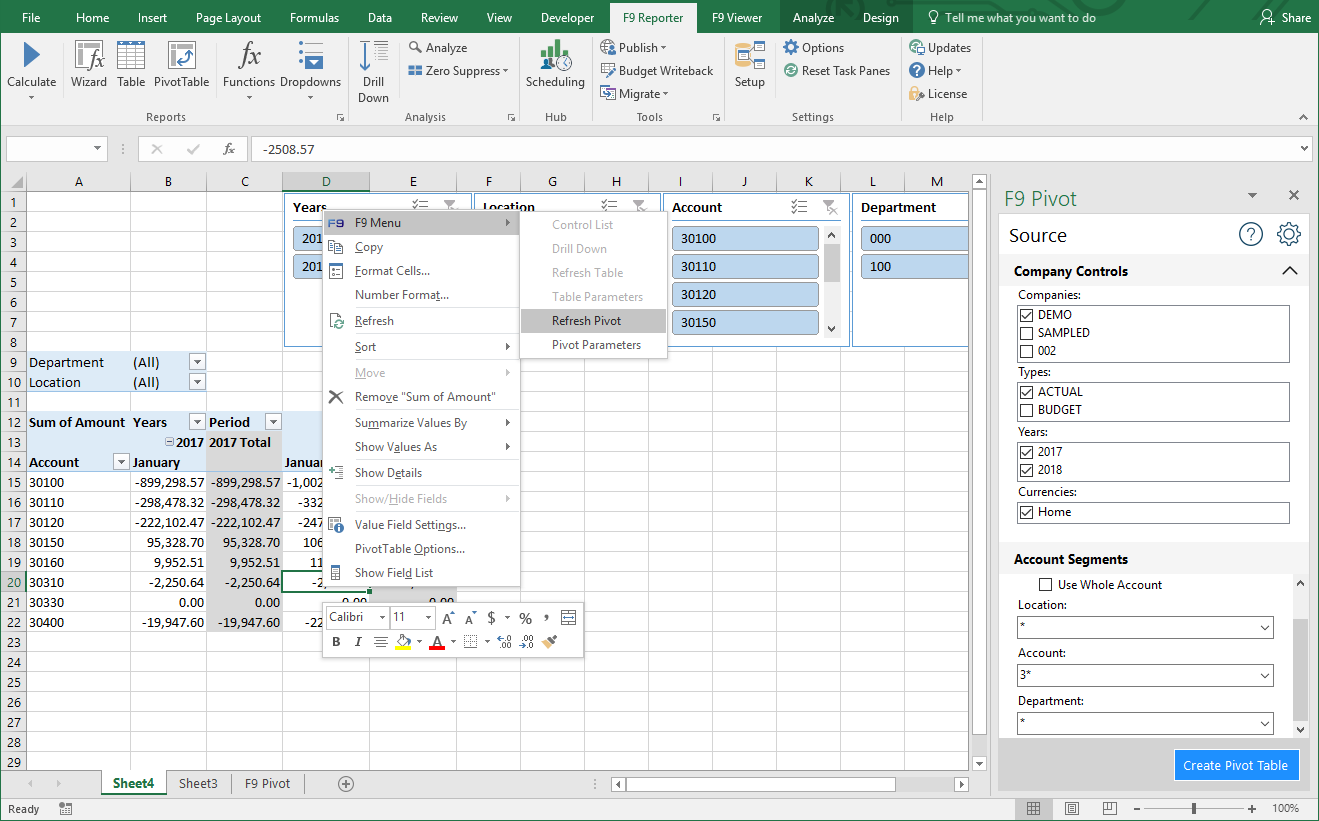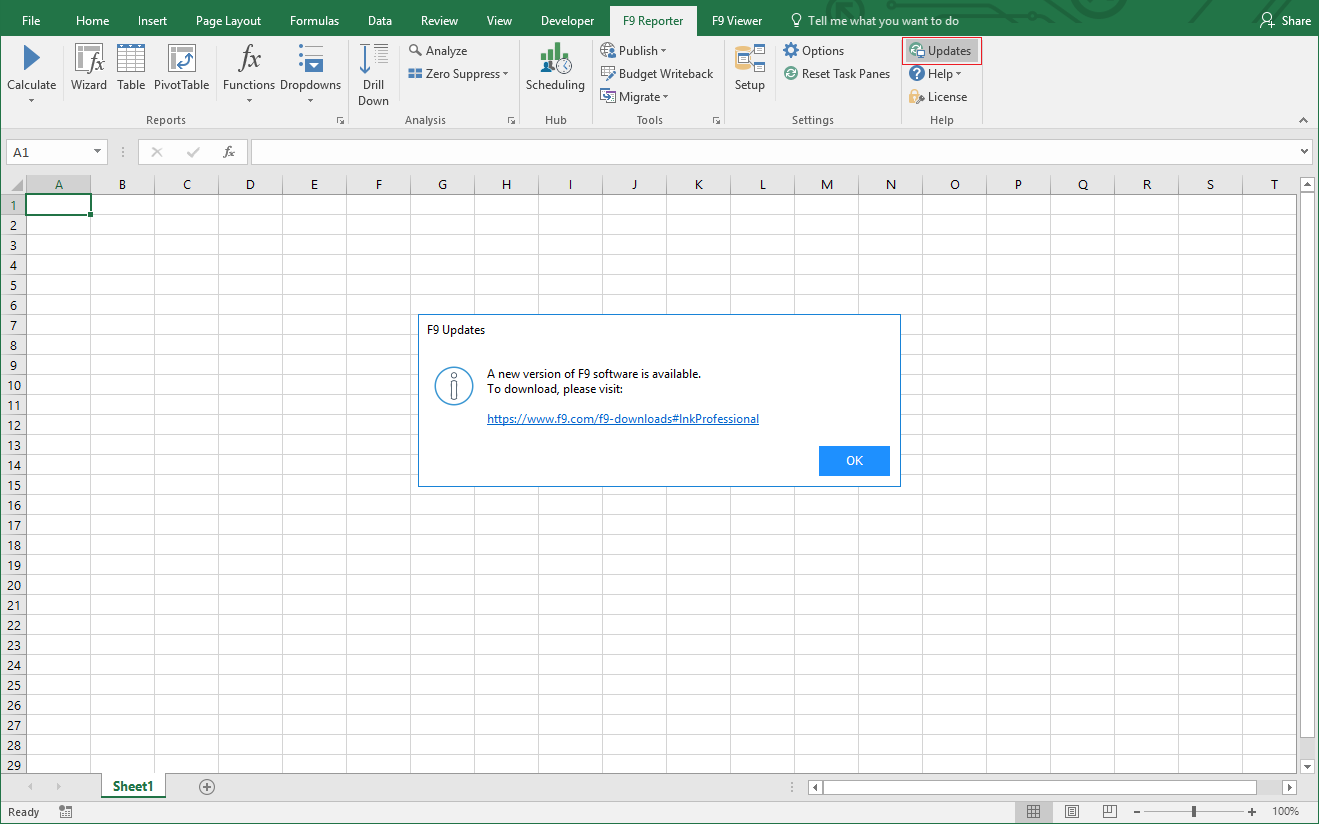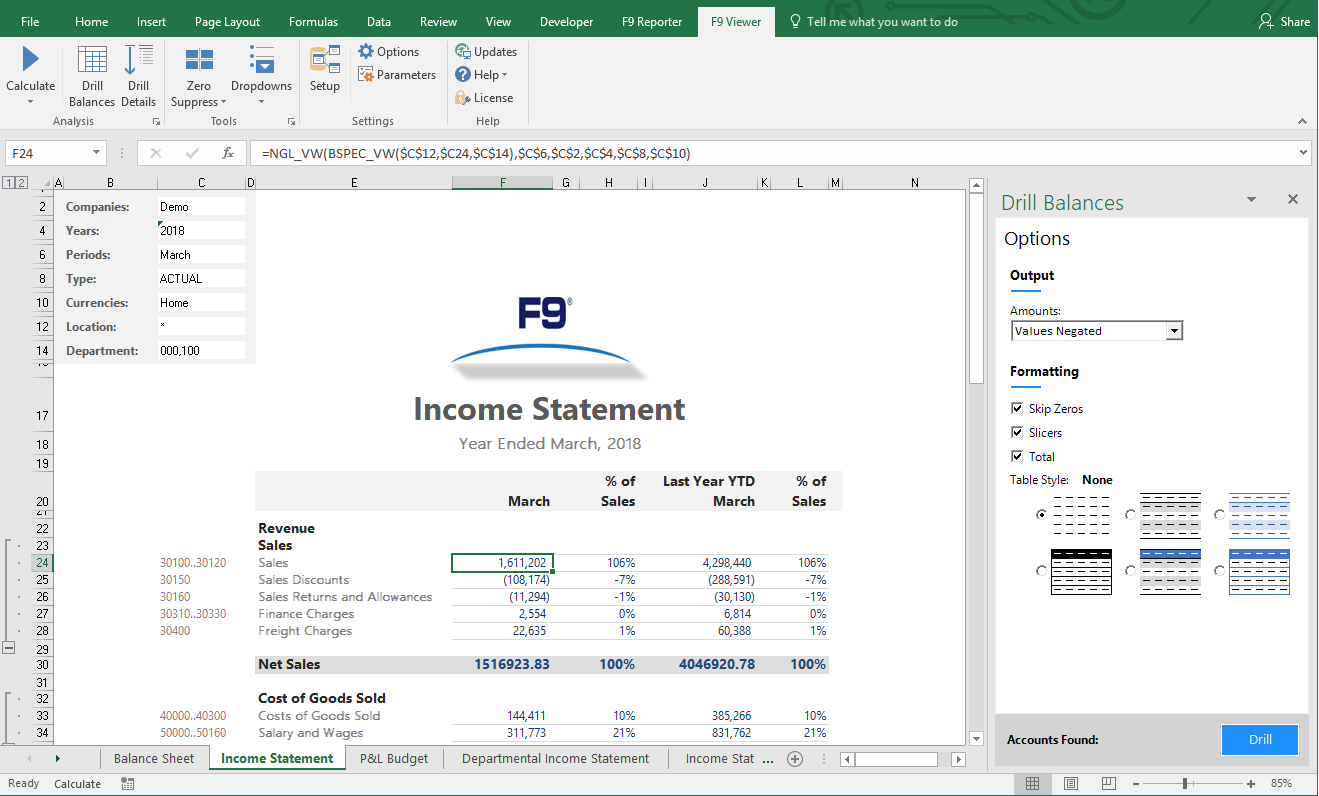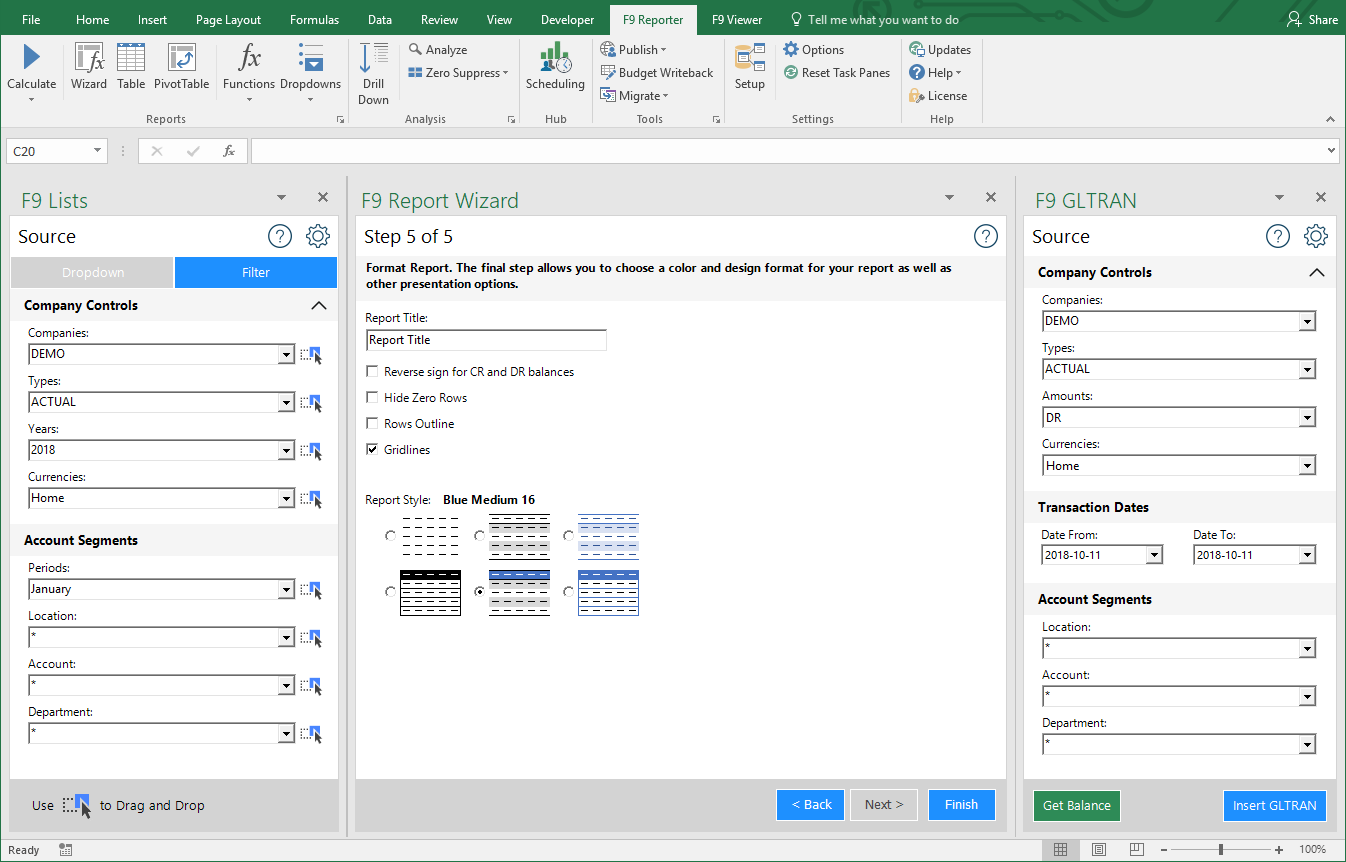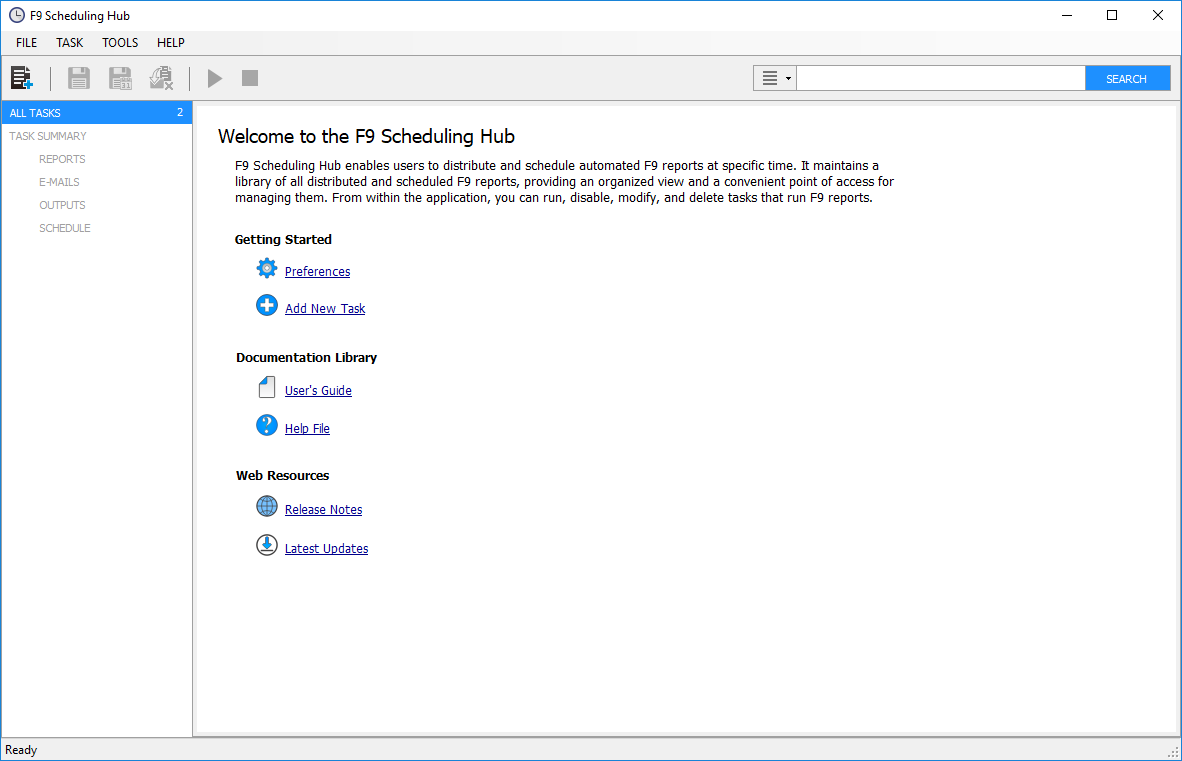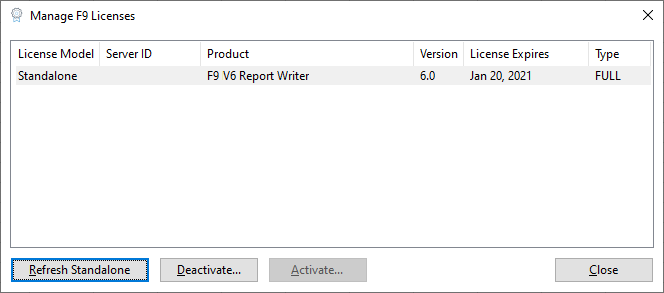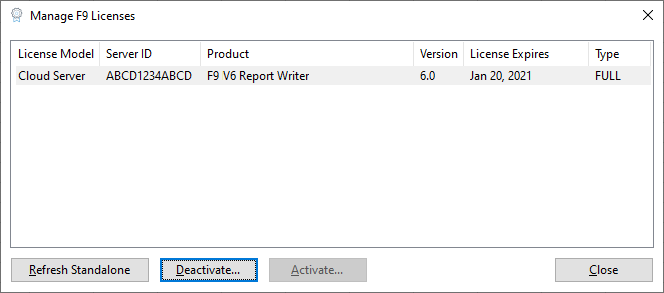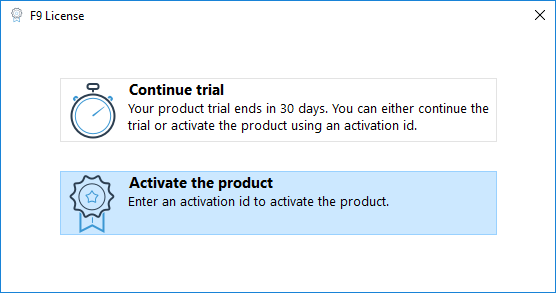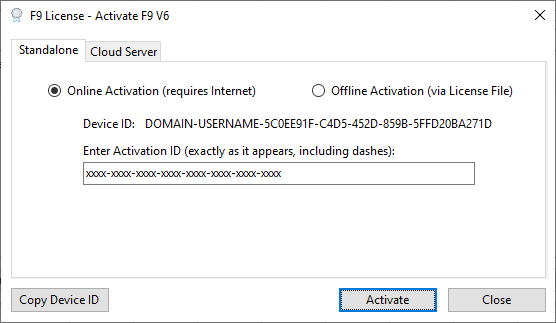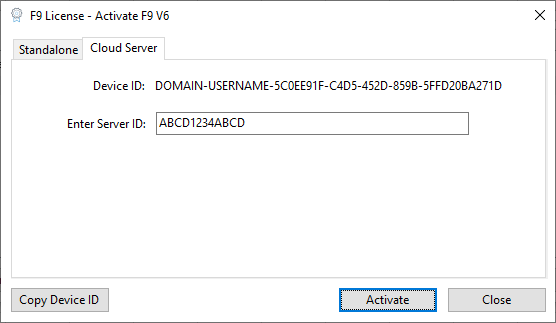What’s New In F9 Version 6.5
F9 simplifies complex financial reporting.
F9 V6.5 is a robust and next-generation financial tool that streamlines reporting by linking Microsoft® Excel (version 2013 and above) with an organization’s GL. F9's business logic interprets technical or database information and converts it into business or financial accounting terminology so that an accounting user can easily design and create reports. Users will find fast and intuitive functionality, including recent enhancements to the Scheduling Hub, Insert functions, and Data Refresh capabilities. Infor F9 is available for more than 150 different accounting and ERP systems.
Microsoft Excel spreadsheet users already know how to use Infor F9. Fully integrated with your GL and Excel spreadsheets, F9 provides anytime access to real-time data and analytics. Easy to use, it offers a new level of reporting speed and accuracy, giving stakeholders time to plan more strategically and add more value to your organization.
F9 V6.5 New Features
- Improved User-Interface
- Increased flexibility for on-the-fly reporting
- New report refresh options along with speed improvements (Recalculate: range, worksheet & workbook)
- New drag-and-drop parameters
- Expanded server-based reporting capabilities
- Cloud Server Licensing (floating/concurrent)new
- Seamless reports upgrade from F9 V5 to V6.5
- Software updates – check for latest F9 version from Excel
- Revamped F9 serialization/license process (self-service portal available)
Enhancements now provide scheduling to manage report automation, generations, and distribution. Insert functions have a new interface to design and output all the dropdown parameters, as well as correct cell references for both F9 GL and GLTRAN.
Improvements include the ability to check for updates from the viewer ribbon, slicers created through drill balances for enhanced filtering.
- Improved Calculation Performance for Actian Databasesnew
- F9 formulas with wild cards (*) and ranges (..)
- Insert Functions
- Replaces Account Enquire + GL Paste
- GLTRAN created with all extended parameters
- Report Refresh
- Recalculate reports by a selected cell range, worksheet, or workbooks
- Rebuild data rows for F9 Tables and PivotTables
- Insert Lists and Dropdowns
- Drag and drop parameters to any cell
- Lists, Filtered lists such as an account range, and dropdowns
- Streamlined Software Updates
- From within Excel and Scheduling Hub
- Scheduling Hub Included!
- Challenges
- To report over a non-fiscal time frame, for example: one week
- To analyze activity by debit and credit totals separately
- Filtering reports by additional parameters not available from period balances
- Results
- Reports return results based on more detailed operational data
- Filters are linked to specific dates and additional transactional parameters
- Decision makers can make more fine tuned decisions
- Why Use Insert GLTRAN
- Easier way to build a report template to sum transactions across date ranges
- Builds ERP specific parameters automatically saving you time on learning the syntax
- Creates F9 dropdowns for the initial control area which provides useful report filtering
Organizations can now run and distribute hundreds of reports via report tree filtering, output multiple file formats (XLSX, XLSM, PDF, HTM, F9 Viewer...), publish and email all or portions of reports securely, and create conditional alerts.
- Run Reports: By Folder, File, Separate Tabs
- Distribute Reports: By Tab(s), File(s), Timestamp
- Publish Reports: Viewer, PDF, Values, Directory, URL or SFTPnew
- Generate New Reports: By Parameters
- Protect Reports: Optional passwords, email alerts
- Multi-Users Option
- Separate App: Runs outside of Excel (Workstation and Windows Server)
| Feature | V6 Scheduling Hub | V5 Task Scheduler |
|---|---|---|
| Recommended Platform | Server | Workstation |
| Schedule Calculation | ||
| Email Reports | ||
| Save to New Folder | ||
| Filtering | ||
| Hierarchies | ||
| Trees | ||
| Publish to Viewer | ||
| Password Protection | ||
| Tasks by Folder/File/Tab |
100% Revamped...
- License models support for both:
- Standalone License (Node-locked)
- Cloud Server License (Floating)new
- Customer portal for self-service
- Latest platforms support for on premise, virtual, and cloud
- Online and offline activation
- New term licensing (1/3/5 years) in addition to perpetual