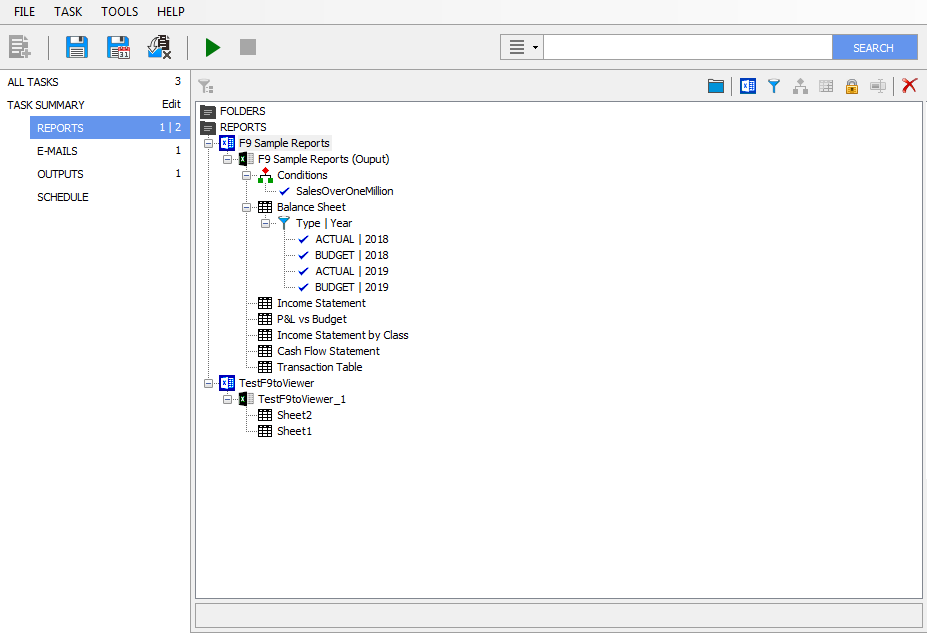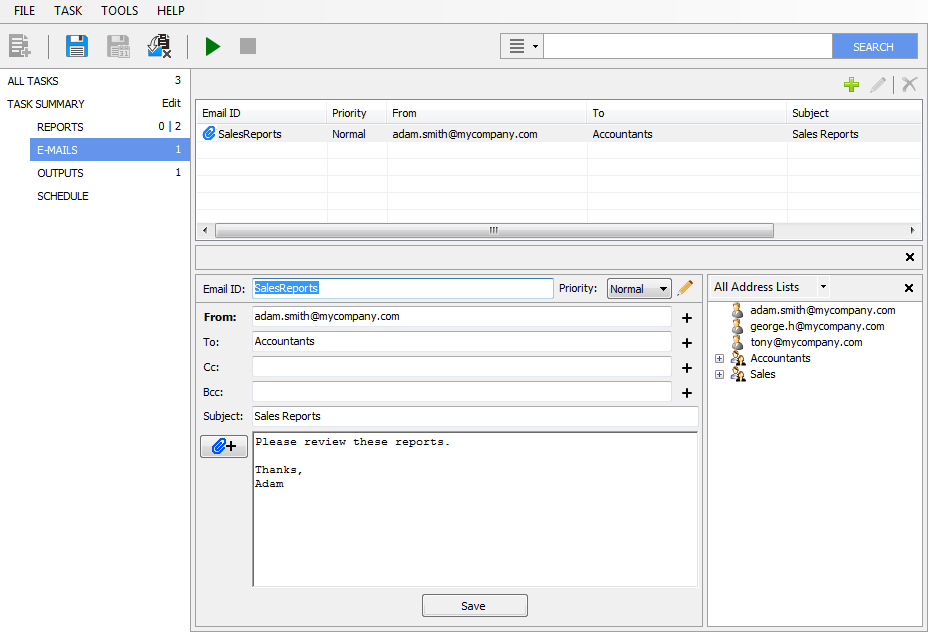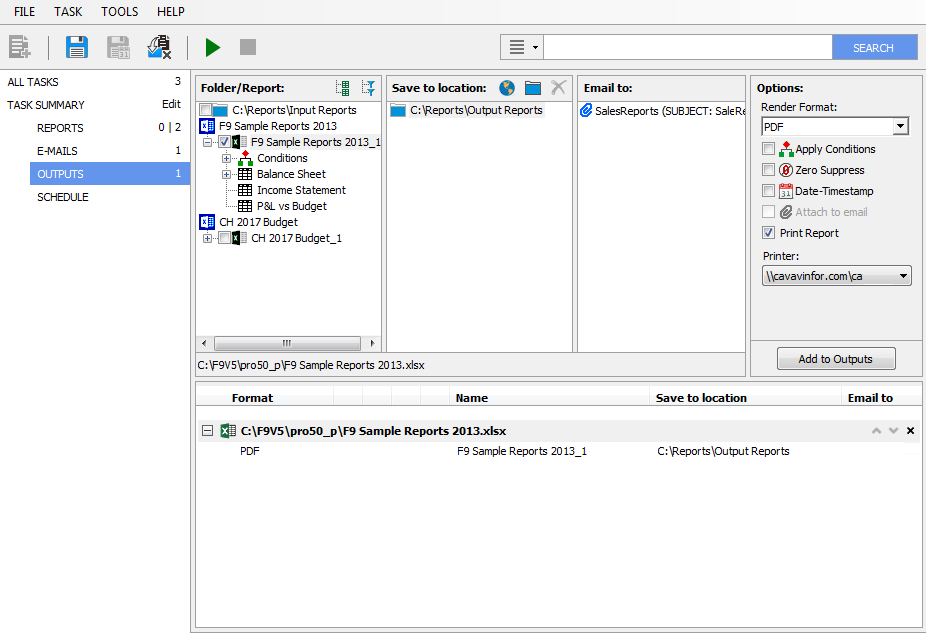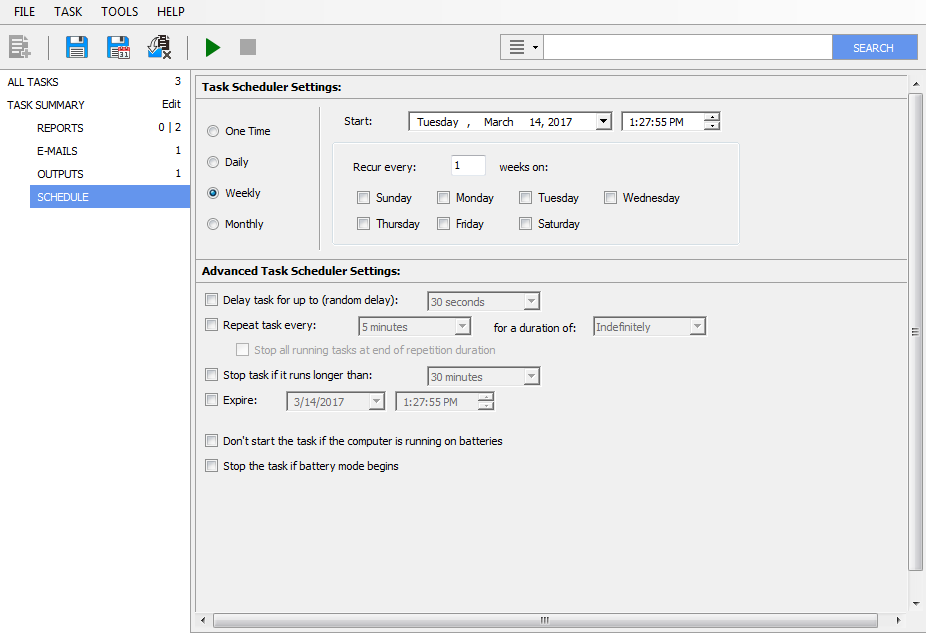F9 Scheduling Hub
Schedule and distribute 100's of reports in one click.
As part of F9 version 6, F9 Scheduling Hub extends and replaces the functionality of the F9 Scheduler with a more robust, feature-rich, server-based tool. It maintains a library of all scheduled and distributed F9 reports, providing a hierarchical view of organizational structure for which you run reports and a convenient point of access for managing them.
An Advanced Reporting and Distribution Solution
F9 Scheduling Hub provides a sophisticated, easy to use interface for working with F9 Excel reports. Familiar spreadsheet properties, dimensions and dropdown control values can be viewed, selected, and combined to manage content. Include a folder to have all Excel files calculated; work with a specific report to select individual worksheets to publish and distribute to multiple recipients. F9 Scheduling Hub helps increase productivity and lower labor costs related to reporting.
Core Features
Display, manage, and have more control with your reports
With Scheduling Hub, reports can now be newly generated files from a source F9 report based on one or more report filters and conditions.
- Filter output reports by Excel cell, range of cells, formula, or constant value
- Control your task report generation by adding conditional rules to your workbooks